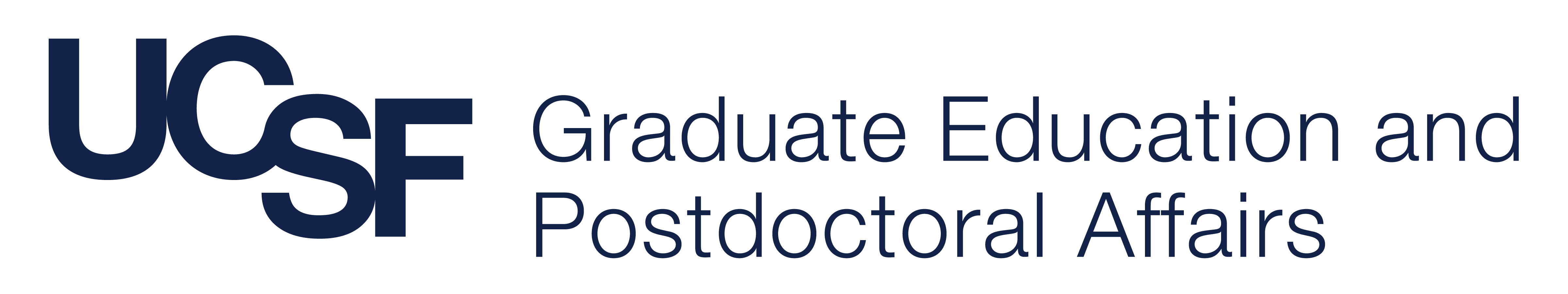NEW! All theses and dissertations are now automatically transferred from ProQuest to eScholarship, the University of California's open access publishing platform. Students should no longer select the ProQuest open access publishing option since eScholarship offers the same benefits without charge.
Q. What is my degree date in ProQuest?
A. Students should list the last month of the term in which they graduate. Please reference the academic calendar. This also applies to students who are completing degree requirements early (for example in September of the fall term); however, they will still not graduate until the last day of their respective term, which for fall, will be December.
| Graduating Term | ProQuest Degree Date |
|---|---|
| Spring | June |
| Summer | September |
| Fall | December |
| Winter | March/April (check the Academic Calendar for the last day of the term) |
Q. How much time will the submission process take?
A. The Graduate Education and Postdoctoral Affairs Dean’s Office reviews every ETD (through ProQuest) for formatting consistency and preparation according to the guidelines outlined in these pages. You are required to submit your manuscript for an initial format review prior to the deadlines for the semester you intend to graduate. You must gain format approval before you will receive permission to make your final submission to the university. Please note that a majority of students need more than one format review to gain approval.
Generally, you will want to submit your PDF in a final, or near-final, form, although you do not have to have a signed title page for your initial submission. You may use placeholders for any missing content, but the content submitted should be formatted correctly. You must submit to ProQuest for an initial format review before the posted review deadline for the semester you intend to graduate. Submitting late will require you to register in the following term, thereby delaying your graduation an entire term. This is not only costly, but may delay prior agreements with outside lab research or employment. Deadline extensions are never granted.
As most ETDs require more than one review, you will likely need to resubmit for another review after the initial review. We suggest resubmitting for review no later than one week prior to the final submission deadline in your final term. Depending on the changes, formatting reviews can take anywhere from one day to weeks, depending on the types of revisions required. The key is to submit as early as possible in order to get the formatting review started.
Q. What are the deadlines?
A. The deadline for submitting the FULLY FORMATTED manuscript is listed on the ETD homepage. Please refer to the Dissertation and Thesis Guidelines for this date. Most students require formatting changes, which is the reason we also have an initial submission deadline date. In most cases, revisions will be necessary before you can finalize the submission. If the final thesis/dissertation, and associated documents, are not submitted by the deadline, you must either register or go on filing fee status for the subsequent quarter. In order to be on the degree list, you must either be registered or on filing fee status for the quarter. (Read more about filing fee status.)
Q. By what date do I need a signed title page?
A. In order to speed up the formatting review, it is preferred to have a signed title page included in your manuscript as of your initial manuscript submission to ProQuest. However, it is not required until your manuscript undergoes its final formatting review. Please refer to the Dissertation and Thesis Guidelines for the submission deadlines.
Please be aware, if the final manuscript and associated documents are not submitted by the deadline, you must either register or go on filing fee status for the subsequent quarter. Per UCSF policy, in order to be included on the degree list, in addition to meeting degree requirements, students must also either be registered or on filing fee status for that quarter. (Read more about filing fee status.)
Q. How do I submit the final documents?
A. All manuscripts (drafts and final versions) must be submitted online through ProQuest. Note that the options you choose when submitting your document to ProQuest (e.g. publishing options, copyright services, etc.) will affect costs. UCSF covers the cost of the traditional publishing option for all students. If you choose to have ProQuest apply for a copyright on your behalf or if you desire any other service (e.g. binding or printing), then you are responsible for additional fees. See the ProQuest website for more information on pricing and the various options available. Title pages completed through DocuSign are automatically sent to Graduate Education and Postdoctoral Affairs once the entire committee has signed. (See Steps to Completing instructions.)
NOTE: As of June 2019, all theses and dissertations are now automatically transferred from ProQuest to eScholarship, the University of California's open access publishing platform. Students should no longer select the ProQuest open access publishing option since eScholarship offers the same benefits without charge.
Q. How do I correctly list my committee members in ProQuest?
A. Beginning Spring 2025, students should list both their Primary Advisor (PI) and Chair in the first section. If the PI is a committee member but not the Chair, they would still be listed in the top section but not listed a second time in the lower section. If your PI and Chair are the same person, only list them once. If different, list the Primary Advisor (PI) as the first person under “Advisor/Supervisor/Committee Chair”, and your Committee Chair as the second person. Note: The Title Page, however, would list the Chair and relevant committee members as noted on your ATC petition in SIS. See the image below for guidance.
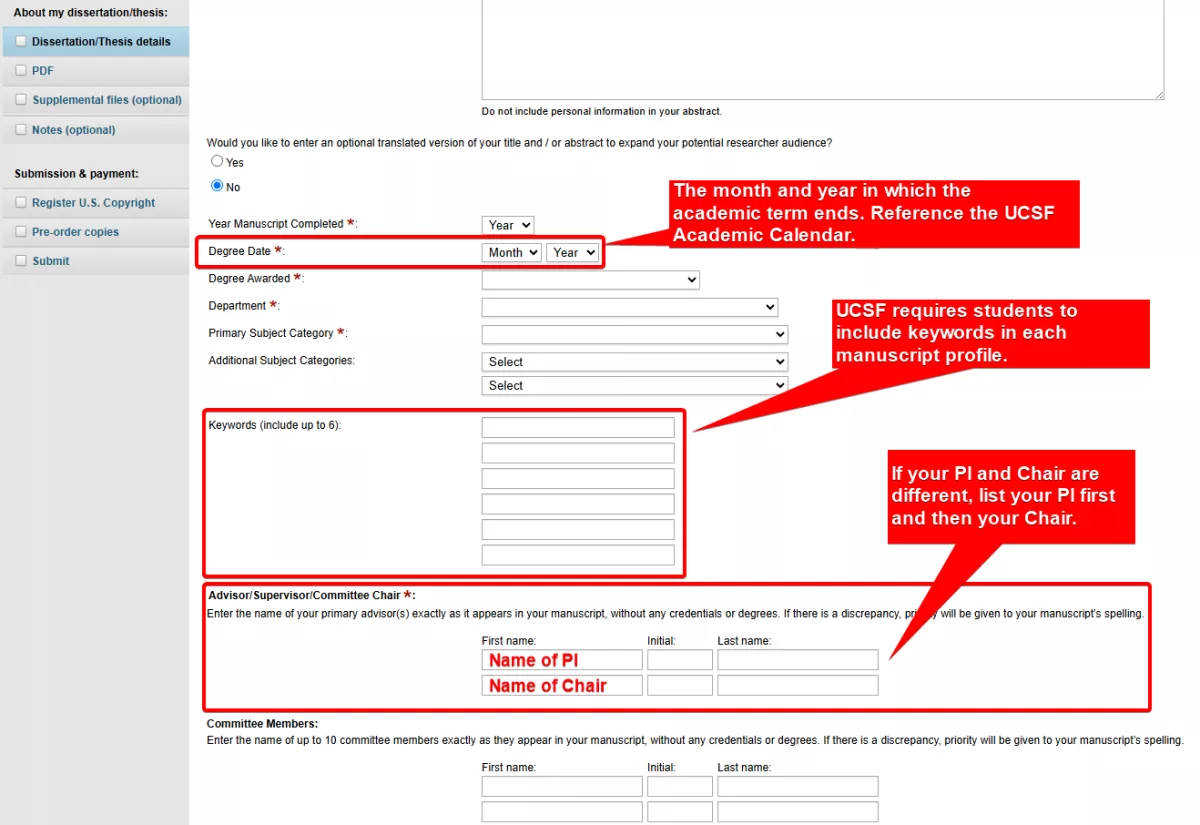
NOTE: Before initiating your title page, please make sure to check how your committee is listed with UCSF. You can do so by going to your completed Advance to Candidacy petition or the Change of Committee petition in your Student Portal. If updates are needed, please make them ASAP, as this is extremely time sensitive! The chair and committee members on your title page and listed in ProQuest must match those we have on file at UCSF.
Q. How do I correctly format the table of contents and list of figures/tables?
A. The Table of Contents (ToC), List of Figures (LoF), and List of Tables (LoT) should all be formatted to look the same – same width, same double-spacing, etc. All page numbers must be right-aligned and the chapter/page titles should be left-aligned (barring any intentional indentations). While there are many ways to create your ToC/LoF/LoT, there are some "best practices" students will want to follow when initially setting up the document. Following these guidelines in the forefront will make creating the ToC much simpler! Please reference the following for formatting tips: Creating a Table of Contents (Microsoft Tutorial), Creating a Table of Contents (Microsoft Video), Creating a List of Figures (YouTube).
Q. How do I correctly append the DocuSign title page and Library Release to my manuscript?
A. This tutorial will guide you how to add PDF pages to a PDF file. You should not copy/paste the DocuSign file into your MS Word file, nor should you resize the DocuSign PDFs in any way. You should convert the manuscript to PDF first, then open it in Adobe Acrobat and add the DocuSign title page and library release files to it in the correct position (first and last page, respectively). In DocuSign, you should download only the signed document (select the “Document” option in the download menu). Please do not include the Certificate of Completion pages that DocuSign provides.
Q. I have supplemental data (tables, Excel spreadsheets, videos, etc.). How do I include this in my manuscript?
A. ProQuest gives the author the option of separately uploading supplemental files, such as Excel spreadsheets, audio/video files, and other data tables. These files should be referenced in the Table of Contents as “Supplemental Files” according to file name.
Q. I am waiting for my manuscript to be accepted in a peer-reviewed journal. Can I publish in ProQuest?
A. Publishing with ProQuest Dissertation Publishing: Effects on publishing your content elsewhere
The first thing to remember is that you own your copyright. Unlike most scholarly publishers of journals and monographs, ProQuest does not acquire copyright when they publish your dissertation or thesis. You are free to re-publish your work in whole or in part, with whomever you choose without asking for ProQuest's permission. Some authors are concerned that journals and other publishers will not accept content that has been published in or as a dissertation or thesis. This concern is less valid in the case of peer-reviewed journals, and potentially more valid in the case of commercial book publishers. While every case is unique, here are some general rules of thumb for examining this issue with regard to your own work: In most cases, you will not be submitting your dissertation or thesis as is to a peer-reviewed journal (unless it is a journal that publishes a monograph series). Most often, the content submitted for journal publication is an excerpt, chapter, or section of your dissertation or thesis. At the very least, it would be a significantly shorter distillation of your graduate work. The content is likely to be rearranged and reformatted to fit the style of the journal to which you submit. Finally, the content is likely to be revised and updated through the peer-review process and then the editorial process if it is accepted.
All of these processes mean that the material, as finally published by a journal, is substantively and substantially refined and therefore different from the content that is published as your dissertation or thesis. For this reason, journals are not historically concerned about your content having appeared and been distributed as a published graduate work. This is particularly true in the STEM disciplines (science, technology, engineering, etc.). Academic presses, monograph publishers, and commercial presses are more likely to consider your dissertation or thesis as a book. This is more often the case with the humanities, social sciences, and arts. Still, even if not peer-reviewed, the editorial process that turns your graduate work into a book is likely to change it substantially. The key in this consideration is whether the content changes substantively; i.e., is there a real difference in the content that makes the press comfortable with investing its resources in producing a book from your dissertation/thesis.
Historically, presses have not been terribly concerned that distribution of your graduate work would harm potential sales as a book. However, as dissertations and theses have become widely available over the internet through libraries, consortia and institutional repositories as well as from our subscription database, more presses may look more carefully at the question of marketability.
In developing your dissemination strategy, you should seek the advice of well-established mentors in your field (i.e. your dissertation committee) if you feel that your future ability to publish dissertation/thesis content might be jeopardized by wide dissemination. If you decide that it might, you may want to investigate having your PI or dissertation chair request an embargo on your behalf.
Post-Submission to ProQuest
Q. Who can I contact after my manuscript is sent to ProQuest for publishing?
A. After your manuscript is sent to ProQuest, Graduate Education and Postdoctoral Affairs no longer has access your manuscript. You will need to contact ProQuest support for any questions regarding printing, publishing, billing, and invoicing at [email protected] or call at 800.521.0600.
Graduation-related
Q. How do I request a letter of verification stating my expected graduation date?
A. Students should provide any/all documents outlined below, depending on the needs of the requestor:
- Unofficial transcript (shows title and acceptance of dissertation, and passing of qual exam)
- Enrollment verification (shows expected grad term)
- The above two are acceptable for most students. If more detailed information is required, please reach out to your program administrator and the Graduate Education and Postdoctoral Affairs Dean’s Office.
The Office of the Registrar can provide a letter showing your expected graduation term in the interim between when you have completed your program’s requirements (had your dissertation accepted) and the actual posting of the degree by the Registrar’s office. Current students can request such a letter via their student portal under the ‘Study List & Grades” tab.
Once the degree has been posted by the Registrar (after the end of your graduating term), your employer can verify your degree through the National Student Clearinghouse (studentclearinghouse.org). If your employer is requiring you to provide proof of graduation, request an official transcript via the student portal.
Alumni access to the student portal is available. For more information regarding alumni access see this information guide on the Registrar's website: registrar.ucsf.edu/transcripts/alumni-portal-access
NEW: As of March 2022, you can see verification of your completed (and accepted) dissertation in the “Memo” section of your transcript. This shows the date your dissertation was accepted as well as your dissertation title. Some employers/institutions require this information, and we're happy to announce that you can now see this on an official document. Additionally, the transcript will show the date the qualifying exam was passed.
Q. When do I receive my diploma?
A. Diplomas and certificates are available eight to twelve weeks after the end of the academic term. You can pick up your diploma or certificate in person, or the Registrar’s Office can mail it to you. The university cannot guarantee availability of diplomas or certificates that have not been claimed within five years. Please see the Registrar’s web site for more details.
Q. When will my degree be conferred?
A. Many times, students may complete degree requirements before the academic term has officially ended. Although you may have completed degree requirements, your degree will not be officially conferred until the end of your graduating academic term.
The next step is for the Graduate Education and Postdoctoral Affairs Dean’s Office to check your student record for any “I” (incomplete), “U” (Unsatisfactory), or “NR” (not reported) grades. If there are any of these on your transcript, they will need to be addressed before your name can be submitted to the Registrar’s office for degree conferral. Please check your Student Portal and take the necessary steps to ensure that these are addressed as soon as possible. The Registrar’s office will not be able to post your degree with any outstanding issues regarding your UCSF transcript.
Once we confirm that your student record is complete, your name will be submitted for inclusion on the degree list as of the final day of the quarter in which you have submitted your dissertation. Please check the academic calendar for details on when this will occur.
Your degree is conferred on the last day of the quarter in which your dissertation is submitted and accepted; however, the degree (with conferral date) will not be posted on your official transcript until approximately four weeks after the term has ended.
Please see the Verification request above if you require degree verification before your degree is officially conferred.
Q. When can I display, or begin using my earned title (PhD)?
A. Many students are eager to begin using “PhD” in their email signatures soon after the completion and approval of the dissertation. However, students should not begin using their title until the time at which the degree has been conferred. Including this title at any time prior to degree conferral is incorrect and should be avoided. Please see “When will my degree be conferred” above.
Q. How long do I retain access to electronic services like email?
A. If you are graduating or have recently graduated, then your @ucsf.edu email account and other UCSF accounts will be closed six months following your official degree conferral date (degrees for Graduate Education and Postdoctoral Affairs students are conferred on the last day of the academic term). You can view term start/end dates on the academic calendar. Account termination will occur without prior notice or warning, so it’s important to archive or forward any important messages to your personal account as soon as possible upon graduation. More: Access to Electronic Systems When Not Registered.
Please note that access extensions for Graduate Education and Postdoctoral Affairs students are granted only for extenuating circumstances, such as where the student is involved in legal proceedings whereby access to UCSF documentation is required. Continuation of research or journal publications do not constitute as extenuating circumstances. In these situations, the student's home department should work with UCSF Human Resources to request an appropriate affiliate title for the student to retain access to UCSF’ƒs systems beyond the six-month grace period. Affiliation requests should be initiated with HR no later than one month prior to the termination date to ensure a smooth transition.
Return to Dissertation and Thesis Guidelines main page.