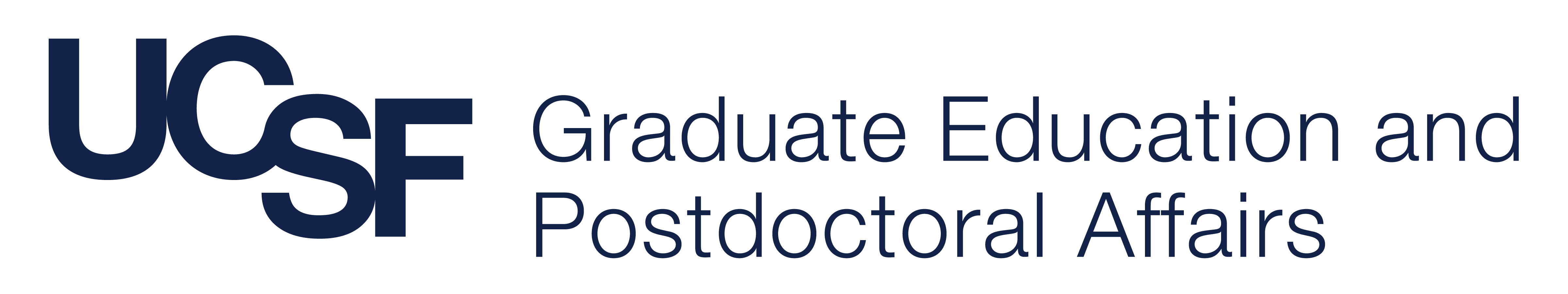In an effort to better serve students' needs, the Graduate Education and Postdoctoral Affairs Dean’s Office has developed an electronic process for the completion of thesis/dissertation title pages using DocuSign. It is advised that you begin collecting signatures as early as possible to avoid one of your committee members not being available to sign toward the end of the term. Students can initiate the title page before the defense, committee members can save the DocuSign email notification and sign after the defense.
Title Page Instructions:
- Before initiating your title page, please make sure to check how your committee is listed with UCSF. You can do so by going to your completed Advance to Candidacy petition or the Change of Committee petition in your Student Portal. If updates are needed, please make them ASAP, as this is extremely time sensitive! The chair and committee members on your title page must match those we have on file at UCSF.
- Initiate the process by selecting the appropriate title page format below and entering your name and email, and the names and emails of your committee members.
- DocuSign will prompt you to add the title and select your program and degree objective. Choose “dissertation” if your degree objective is PhD, and choose “thesis” if your degree objective is master’s.
- DocuSign will email the form to all committee members simultaneously for their signatures. You can track the progress of the signatures by logging into your UCSF DocuSign account. (Get to DocuSign through MyAccess AFTER initiating the form below.) It is your responsibility to ensure all signatures are received by the deadline during the term in which you wish to graduate.
- NOTE: You MUST use your UCSF email address (@ucsf.edu) in order to track and download your title page. Using a non-UCSF email address (such as gmail or lab-based accounts) will cause you to lose your title page.
- Once the document has been signed, you, the Graduate Education and Postdoctoral Affairs Dean’s Office, and all committee members will receive an email notice from DocuSign through which a PDF copy can be downloaded. You must include this signed title page in the manuscript that is submitted to ProQuest. You do not need to submit a paper copy to the Graduate Education and Postdoctoral Affairs Dean’s Office.
UCSF Library Release Instructions:
- Student enters their own name and email address.
- DocuSign emails the form to the student for signature.
- Student clicks on link in email and signs the form.
- Completed form is sent back to the student as a PDF which can be included in the manuscript to be submitted to ProQuest.
Please email [email protected] with any questions regarding this process or to make an appointment if you need in-person assistance.
Please DO NOT initiate multiple title pages. If you made a mistake, contact the Graduate Education and Postdoctoral Affairs Dean’s Office. They may be able to correct any errors or they will void the title page before you initiate a new version.
| Thesis, Dissertation, and Manuscript Related * | For degree type |
|---|---|
| UCSF library release | MA, MS, PhD, DNP |
| Title Pages | |
| UCSF-based programs | MA, MS, PhD, DNP |
| Joint program with UC Berkeley | MS and PhD |
| Surveys | |
| Survey of Earned Doctorates (external link) | PhD |
| Doctoral Exit Survey (The survey link is manually sent to your UCSF email account upon submitting your dissertation to ProQuest. The Graduate Education and Postdoctoral Affairs Dean’s Office will be notified when you complete this survey.) | PhD |
* Be sure to read the thesis/dissertation formatting guidelines carefully before submitting documents to ProQuest.