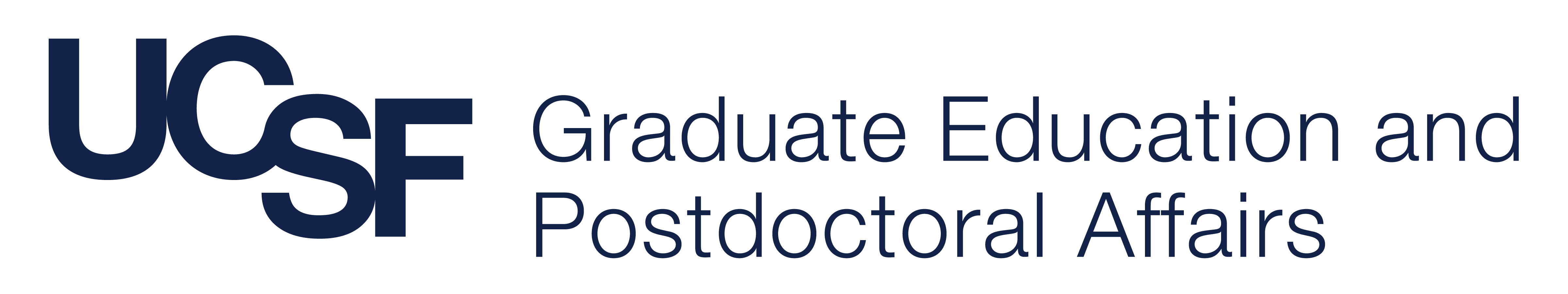Required Surveys
- PhD students must complete the ”Survey of Earned Doctorates” (SED) on the website of the National Opinion Research Center/National Science Foundation. Taking the survey is a two-part process. First, you must register and provide a valid email address, and then you will be sent a confirmation email with your PIN and password to access the survey. When registering, please be sure to use UC San Francisco as the institution name on the web form. Please do not select University of San Francisco as this is an entirely different institution. Once you have completed the online survey, a notification will be automatically sent to the Graduate Division Dean's Office.
- PhD students must also complete the "Doctoral Exit Survey" online. The survey link is manually sent to your UCSF email account upon submitting your dissertation to ProQuest - please be patient for this to arrive as your submission may be in a queue (this may take a few weeks if you submit far in advance of the deadline). Once completed, you will not need to send the Graduate Education and Postdoctoral Affairs Dean’s Office your results as we will automatically be notified.
- DNP students are not required to take either survey mentioned above.
Instructions for Submitting the Title Page
The thesis/dissertation title page should be appended to the manuscript after it is signed. Students should initiate the title page process early to avoid any delays with committee members who may be out or on vacation toward the end of the term. We cannot stress enough that you should not wait until the deadline to initiate your title page. Additionally, please make certain that the committee, as you initially listed it with UCSF, is still accurate. Please see see guidance for checking and updating your committee.
See full instructions for initiating your title page.
Submitting Your Thesis or Dissertation to ProQuest
- Be sure to review the thesis/dissertation formatting and content guidelines carefully and follow them to the letter.
- Please also follow the ProQuest profile requirements to ensure you have included all the correct content in your ProQuest account.
- The FINAL COMPLETED MANUSCRIPT submission does not have to include your signed title page or UCSF Publishing Agreement. You may use placeholders; however, the majority of the manuscript should be complete with content, figures, tables, etc. at this late stage.
- Your thesis or dissertation may require revisions, so it is imperative that you submit early, and that you watch for messages requesting changes.
- Your submission must be fully approved – including the final formatting check – by the posted deadline on the Dissertation and Thesis Guidelines homepage. Students should NOT be submitting manuscripts on this deadline as manuscripts should be under final review for approval on this date.
- As stated above, your final submission must include the DocuSign title page with all required signatures and the UCSF Library Release (with final page number).
- In addition to the title page, completed transcript, and the UCSF Library Release, both surveys (below) must be completed by the posted deadline.
Ready to submit?
All theses and dissertations are now automatically transferred from ProQuest to eScholarship, the University of California's open access publishing platform. Students should no longer select the ProQuest Open Access publishing option, since eScholarship offers the same benefits without charge.
► Upload your thesis or dissertation to ProQuest
NOTE: Please do NOT upload your thesis or dissertation outside of the submission window for your term. Doing so will cause your manuscript to be withdrawn by the ProQuest administrator as it will interfere with the current term's graduates.