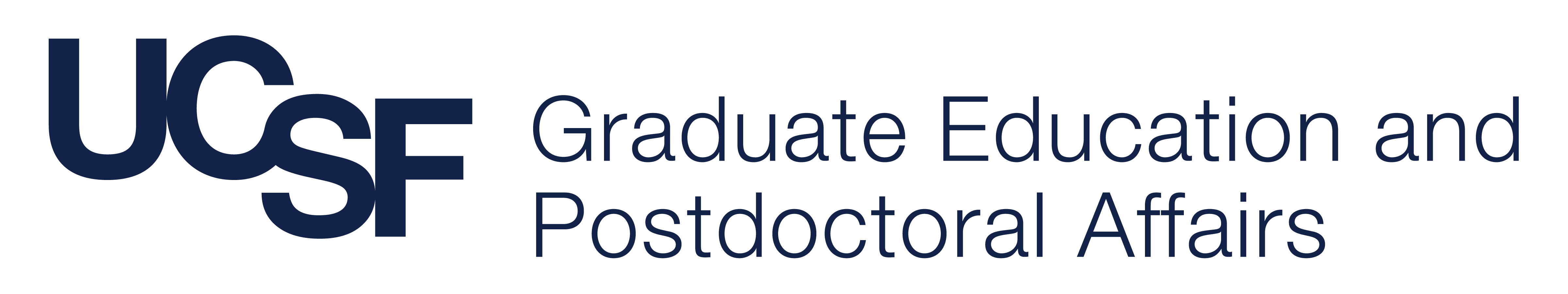Students that are required to submit their master's thesis or doctoral dissertation to ProQuest must first create a ProQuest manuscript profile. In order to help students better understand the sections and information needed, we have provided an outline of the pages for which we receive the most questions. Please be sure to follow the instructions outlined in these pages as closely as possible in order to avoid issues later during the review process.
Publishing Options
Students should select the “Traditional Publishing” option. After your manuscript has been approved and once it is sent to ProQuest for publishing, the University of California will also publish your manuscript open access via eScholarship for free! There is no need to pay ProQuest for this service.
Delayed Publishing/Embargoes: If you are requesting an embargo, note that this must be approved by the Graduate Education and Postdoctoral Affairs Dean’s Office in advance! This request is time sensitive, and it must be coordinated with and submitted by your PI or dissertation chair.
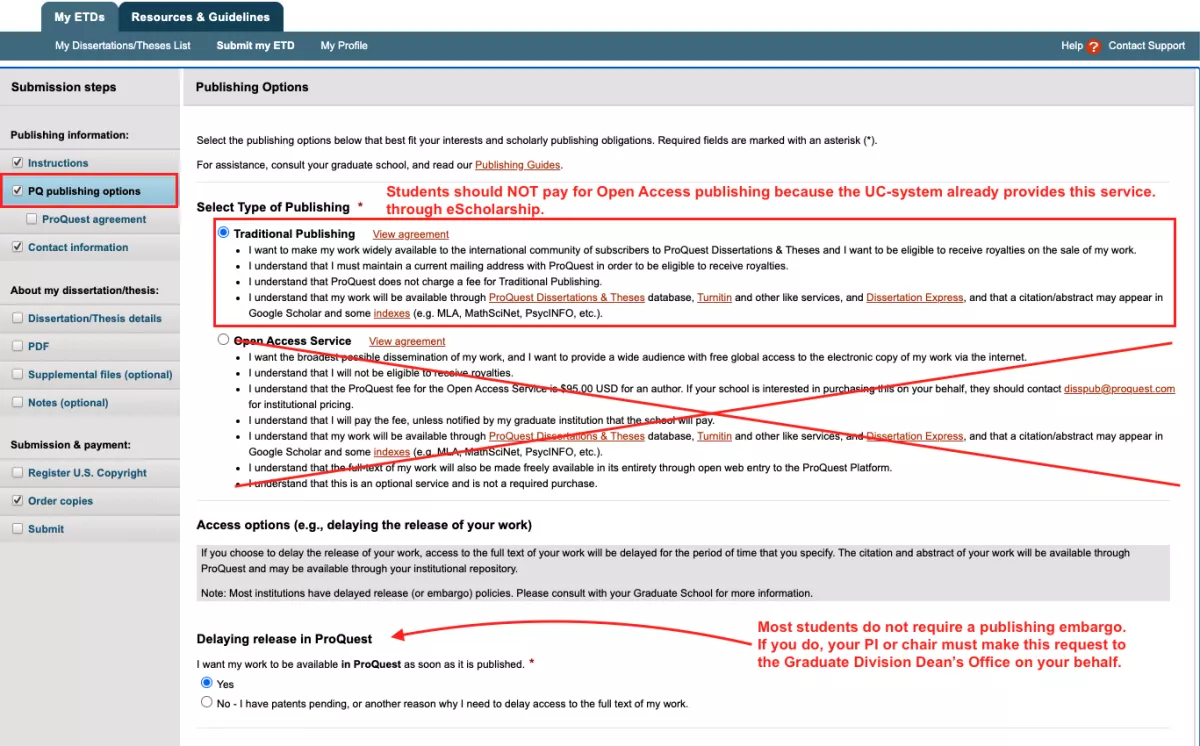
Contact Information
It is important to provide complete and accurate contact information.
Please provide both your personal and UCSF email addresses, that way ProQuest can contact you if there is ever a need to send communication about your manuscript.
The Institution Student ID is your 9-digit UCID (02 number), found in your Student Portal. Do not use your badge or SF numbers.
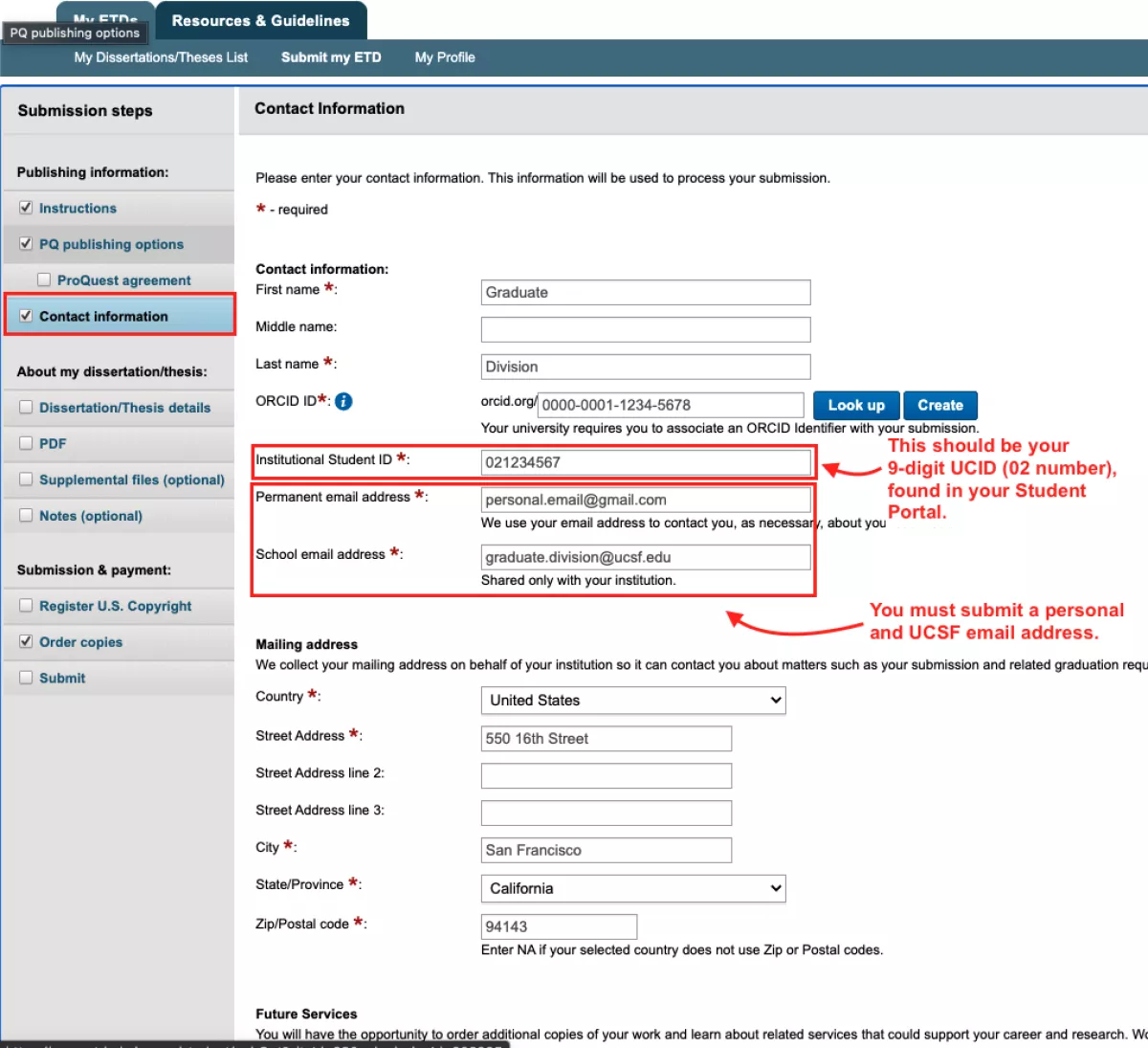
Dissertation/Thesis Details
In addition to the required content, UCSF also requires you to enter the following:
- Keywords
- Committee member information, as it is documented with UCSF and, ultimately, how they’re listed on your title page. Before initiating your title page, please make sure to check how your committee is listed with UCSF. You can do so by going to your completed Advance to Candidacy petition or the Change of Committee petition in your Student Portal. If updates are needed, please make them ASAP, as this is extremely time sensitive! The chair and committee members on your title page must match those we have on file at UCSF.
- List both your Primary Advisor (PI) and Chair in the first section. If the PI is a committee member but not the Chair, they would still be listed in the top section but not listed a second time in the lower section. If your PI and Chair are the same person, only list them once. If different, list your Primary Advisor (PI) as the first person under “Advisor/Supervisor/Committee Chair”, and your Committee Chair as the second person. Note: The Title Page, however, would list the Chair and relevant committee members as noted on your ATC petition in SIS.
- For another visual, please see our FAQs regarding committee membership.
- The degree date is the last month of the term in which you are graduating.
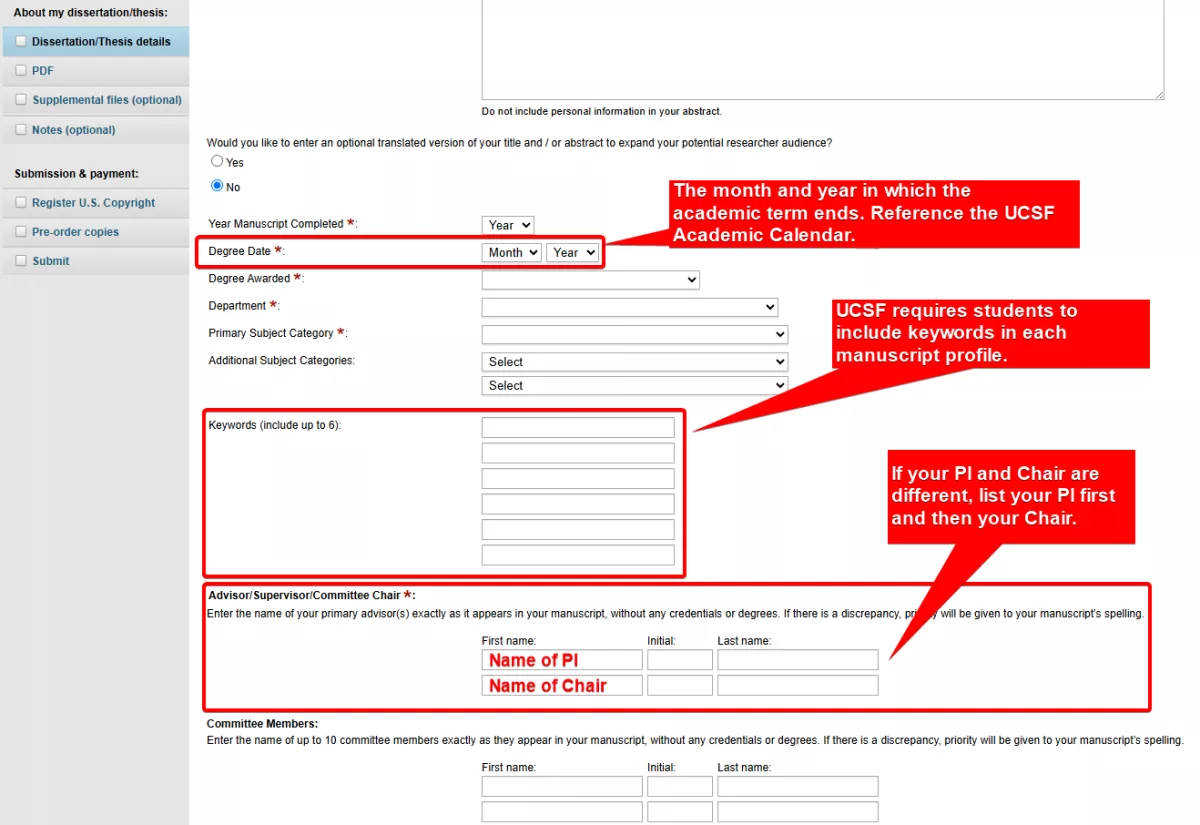
Notes
You may use the Notes section to keep the ProQuest administrator (the one reviewing your manuscript) updated on your manuscript versions.
It is wise to let the administrator know whether the currently uploaded version is your final version or if it is still a draft.
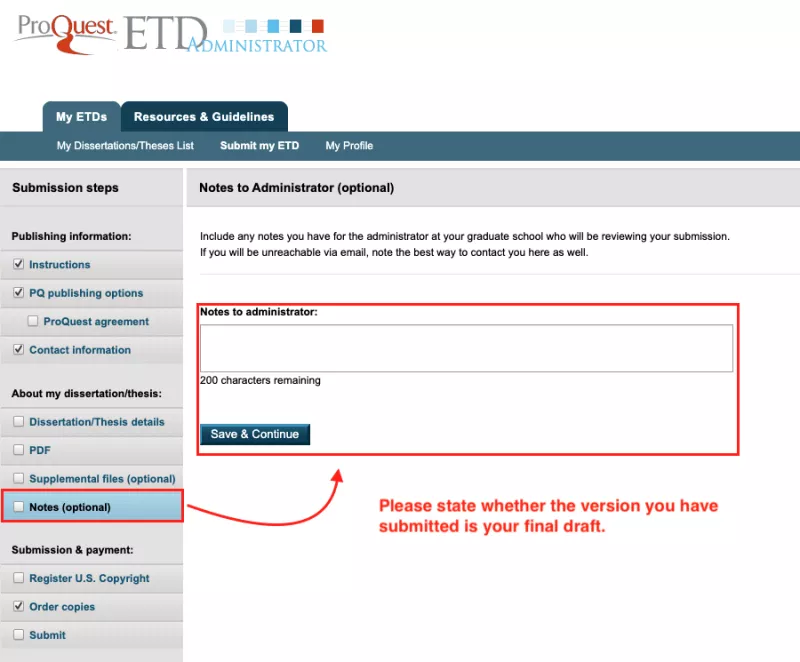
Register U.S. Copyright
The Graduate Education and Postdoctoral Affairs Dean’s Office is not authorized to provide advice regarding copyright; however, we can say that most students do not opt to have ProQuest file for a copyright on the behalf of the student.
Please discuss any copyright questions or concerns with your committee chair, PI, or other committee members.
If you need to update your options but cannot do so because the options are greyed out, please contact ProQuest at [email protected] or call at 800.521.0600.
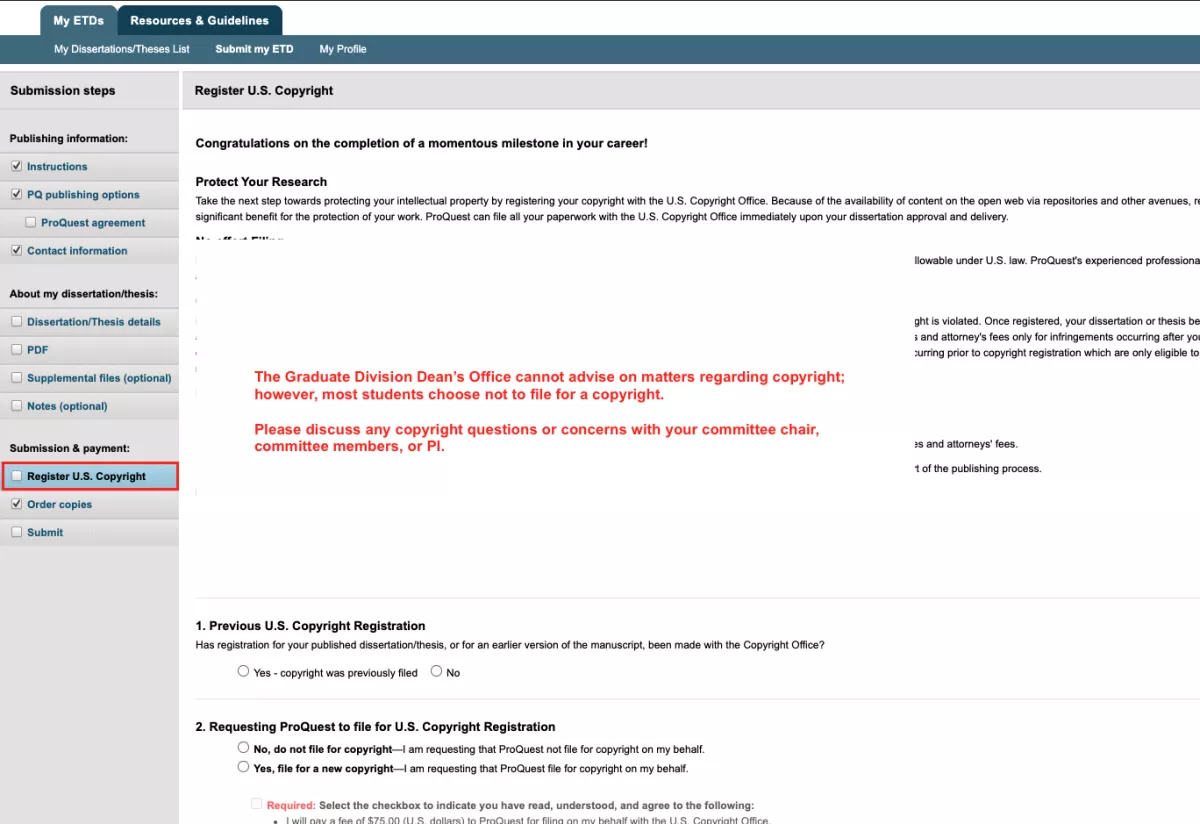
Order Copies
All purchase decisions must be made at the time the profile is initially set up. If you opt not to purchase copies, you will not be able to change your mind at a later time without being required to contact ProQuest support. If you need to contact ProQuest, you can email [email protected] or call at 800.521.0600.
Please make all purchase decisions at the time you first set up your profile. Only the version approved by the Graduate Education and Postdoctoral Affairs Dean’s Office will be printed.