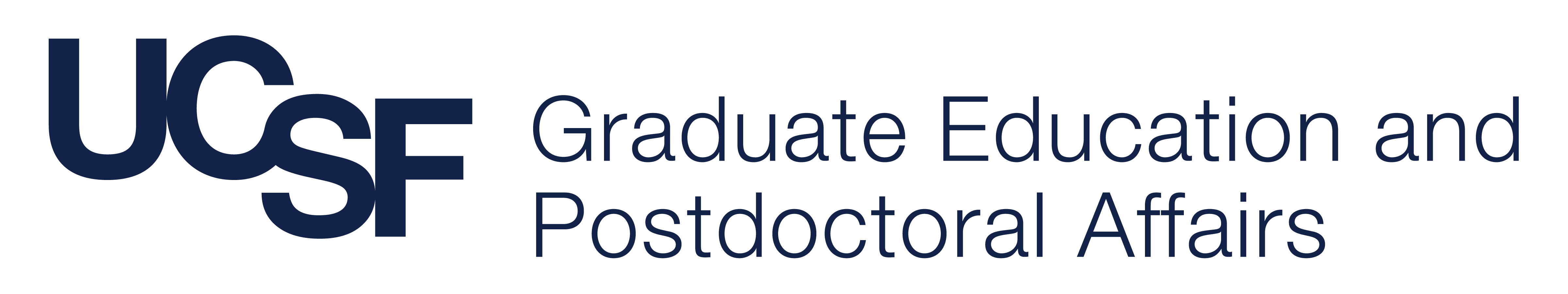Be sure to follow these guidelines closely. The most common mistake is following a fellow (or previous) student’s example. Read the current guidelines carefully!
Font and Color
Use a font that is easy to read. Times, Times New Roman, or Arial (11 or 12 point) are safe choices. Use black font for text. Native digital manuscripts will appear in color when viewed electronically. Microfilm and print reproductions will NOT preserve color; colors will appear in shades of gray and may compromise legibility of figures, illustrations, photographs, and graphics. Data and information that is color-coded or based on color shading may not be interpretable. For best results, have color photographs reprinted in black and white by a professional lab.
Margins
Every page of your thesis or dissertation must have a one-inch margin on all sides, top, bottom, left, and right. The only element that may be placed outside of the one-inch margin is the page number, which should print no closer than one-half inch from the edge of the paper. The page number should be placed consistently throughout the manuscript. The footer's size should also remain consistent throughout the manuscript.
Spacing
Double spacing should be used except in those places where conventional usage calls for single spacing such as long quotes, footnotes, indented quotations, figures, and tables. Abstract and dedication pages should also be double-spaced.
Widows and Orphans
A widow is a very short line – usually one word, or the end of a hyphenated word – at the end of a paragraph or column. A widow is considered poor typography because it leaves too much white space between paragraphs or at the bottom of a page. This interrupts the reader’s eye and diminishes readability.
Like a widow, an orphan is a single word, part of a word or very short line, except it appears at the beginning of a column or a page. This results in poor horizontal alignment at the top of the column or page. The term “orphan” is not as commonly used as “widow,” but the concept is the same, and so is the solution. See a related tutorial.
Please make sure that no headings are separated from text at the bottom of pages.
After every content shift, please also make sure to update your Table of Contents and List of Figures/Tables to account for these shifts.
Pagination and Numbering
- All pages must be numbered except the title page.
- Page numbers may be placed at the top or bottom of the page, and may be center or right justified, but must be consistently placed throughout the document.
- Preliminary pages must be numbered sequentially using lower case Roman numerals (ii, iii, iv, v, etc.).
- The title page counts as page “i” but the number should not be printed on the page.
- For numbering the remainder of the manuscript, including the main body text, bibliography, appendices, and library release form, use Arabic numerals (1, 2, 3, 4, etc.).
- Figures/illustrations/tables should follow the 1.1, 2.1, 3.1, etc. numbering scheme in order to clarify to the reader in which chapter the figure/illustration is located. The first number should reference the chapter.
- If the manuscript is only one chapter, or does not include chapters, sequential numbering may be used.
- Do not use letter suffixes, such as 21a, 21b for page numbers or to reference tables/figures.
- For in-text citations, either square [ ] or curved brackets ( ) can be used as long as it is consistent. Please check with your committee to see if they have a preference.
- Superscripts can also be used rather than brackets (e.g. ...was discovered. 1,3).
- Subscript should not be used.
- The UCSF Library Release page should be the last page in your manuscript, and it must include a page number.
Orientation and Page Size
- All pages in your final document must be in the portrait orientation, and all pages must be 8.5” x 11” (standard U.S. letter size)
- You should not use a multi-column layout. Preliminary pages and the body of the manuscript should be written as any standard academic report.
- You may use landscape orientation if necessary for certain elements of the document (such as a wide, horizontal chart or graph) to fit on the page. In this case, instead of rotating the page, you should rotate the image/table 90 degrees counter-clockwise, so that the bottom of the element is on the right side of the page. Text should be oriented in the same way as the graphic and be placed in the correct position; top (left) for tables, and bottom (right) for figures. The page number must still be in the same location, and have the same orientation, as on all other pages. (See an example.)
Charts, Figures, and Illustrations
All images and illustrations must appear within the required one-inch page margins. When scanning or saving images, be sure to set the resolution for 300 dpi. Do not rely on your computer screen to judge the resolution of an image that will be printed out. You may visit Mission Hall 1300 if you need help scanning figures at high resolution.
Using Previously Published Material
With the approval of your committee and graduate program, material that you have previously published may be accepted as part of a thesis or dissertation. The published material must meet all formatting requirements, which may necessitate reduction of the published material.
See also content guidelines.