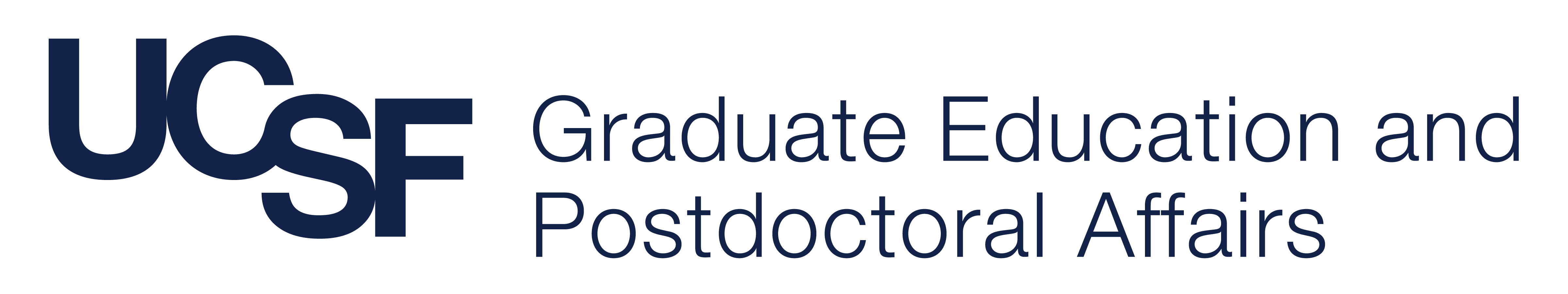The electronic thesis and dissertation (ETD) submission process can be a confusing one for those who aren't familiar with the workflow. In order to make this simpler, we have provided a checklist and high-level overview to ensure the final review of your manuscript goes without major issues.
Pre-Submission Checklist
- Make sure you're fully registered. Students must be registered or on Filing Fee to remain eligible for graduation.
- Please discuss filing fee requirements with your program administrator.
- Write your thesis or dissertation following both the content outline and formatting guidelines.
- Have a final edited manuscript ready by the initial submission deadline.
- Your committee should have reviewed and signed off on your manuscript by this date; however, you do not yet need a signed title page by the initial submission deadline. It is preferred that a title page is attached by this date in order to speed up the review process, but it must absolutely be attached for the final review. Please plan ahead!
- Ensure your expected graduation date in your student portal matches the term in which you submit your dissertation, otherwise your manuscript cannot be reviewed. For example if you are submitting your ETD in summer 2022, your expected graduation term in your student portal should also show summer 2022.
- Verify that your committee is listed correctly with UCSF, as inaccuracies can delay your review.
- Set up your ProQuest manuscript profile and complete all sections within ProQuest. Leave no sections incomplete.
- Be sure to utilize the "Notes to Administrator" to indicate whether your latest submission is still a draft or the final version.
- Yes, you must complete the purchase during this initial setup stage - you cannot go back to complete it later. Not to worry, only the approved manuscript will be printed if you opt to purchase bound copies.
- Initiate your thesis/dissertation title page.
- Append this to your manuscript as the first page (not numbered).
- Initiate your UCSF Publishing Agreement.
- Append this to your manuscript as the last numbered page.
- Complete the Survey of Earned Doctorates.
- Submit your manuscript to ProQuest.
- You may submit your manuscript as soon as the “Begin submitting” date, but Graduate Education and Postdoctoral Affairs will not review until the “begin reviewing” date listed at the link in #9 above. Manuscript reviews will happen in the order in which they were submitted, so the sooner you submit, the faster you'll move through the process outlined below. Please note, you must click through all submission steps before the Graduate Education and Postdoctoral Affairs Dean’s Office can see/review your manuscript.
Post-Submission/Review
After you submit your manuscript to ProQuest, a representative in the Graduate Education and Postdoctoral Affairs Dean’s Office will review your submission according to the submission schedule.
- After ProQuest submission, PhD students will be emailed a link to complete the UCSF Doctoral Exit Survey. Please complete this while your manuscript undergoes review. The survey invite is sent by Dean’s Office staff manually, therefore it may take a few weeks before you receive it. The survey will be emailed to your UCSF and personal email addresses listed in your student portal. Your patience is appreciated as one person is reviewing all theses and dissertations for that term’s graduating students.
- Note: you can still make content updates after you submit your manuscript for a formatting review; however, all content updates must be completed by the deadline. There are no exceptions to the deadline. Please plan accordingly.
- Manuscript will undergo formatting review by the Dean’s Office who will provide feedback via ProQuest. If formatting revisions are required, you will be notified at both your personal and UCSF email addresses that you listed in your ProQuest profile.
- After you review requested formatting revisions, you will upload a new version of your manuscript to the same manuscript profile that you've already created (do not create a new manuscript profile!). The Dean’s Office will be notified that you resubmitted, and the process starts over.
- After it is determined that no further formatting revisions are required and after you have completed both surveys, the ProQuest administrator will accept your manuscript for publishing after they’ve confirmed that the version uploaded is the final version (see 3.1 above).
- You will receive an email notification once accepted. You will need to speak with your program administrator to ensure all other program requirements have been met.
Note: The more responsive to email you are and the closer you adhere to the content and formatting guidelines, the faster the administrative review will go. Most students require at least three rounds of revisions before their manuscript is accepted for publishing. Be mindful, also, that you may be submitting at the same time dozens of your peers are also submitting their manuscript for review. For this reason, we urge you to upload your manuscript to ProQuest when the submission review window opens.